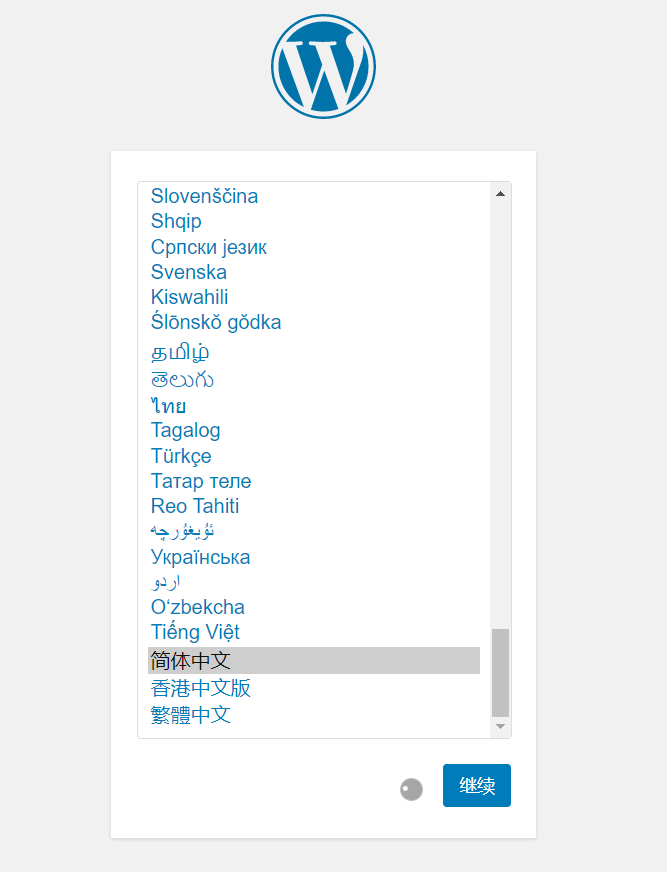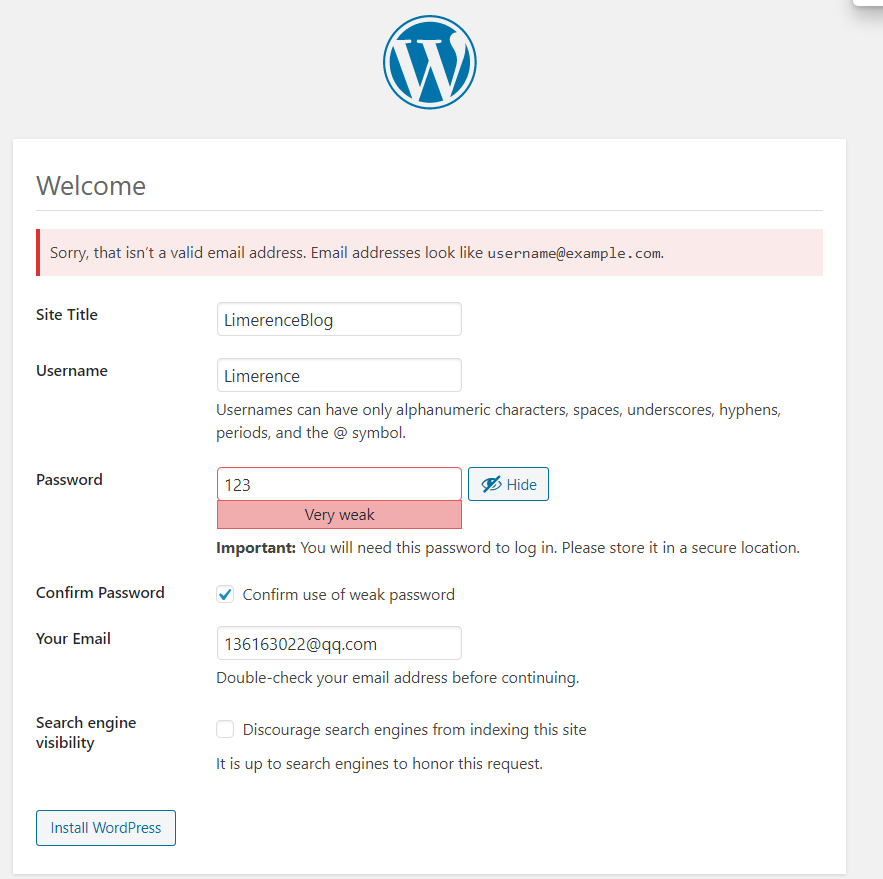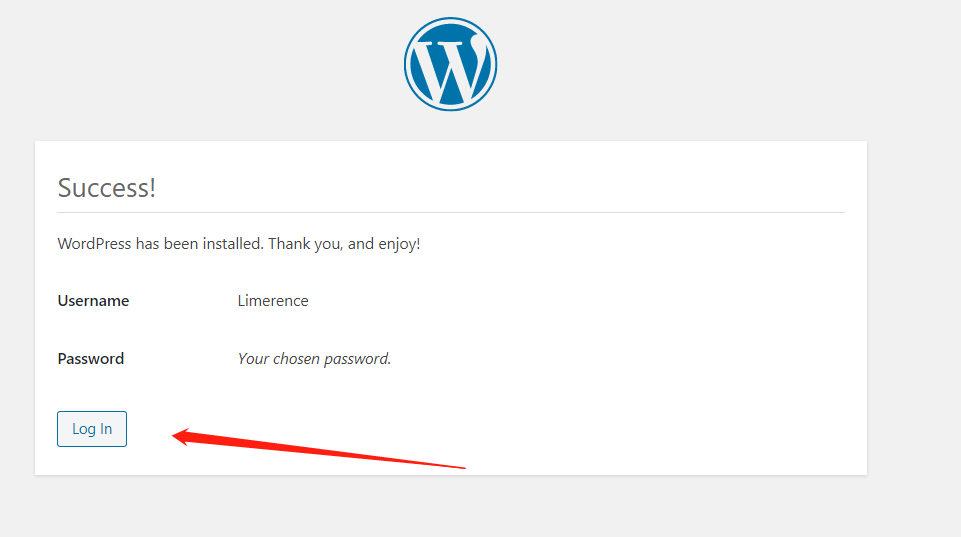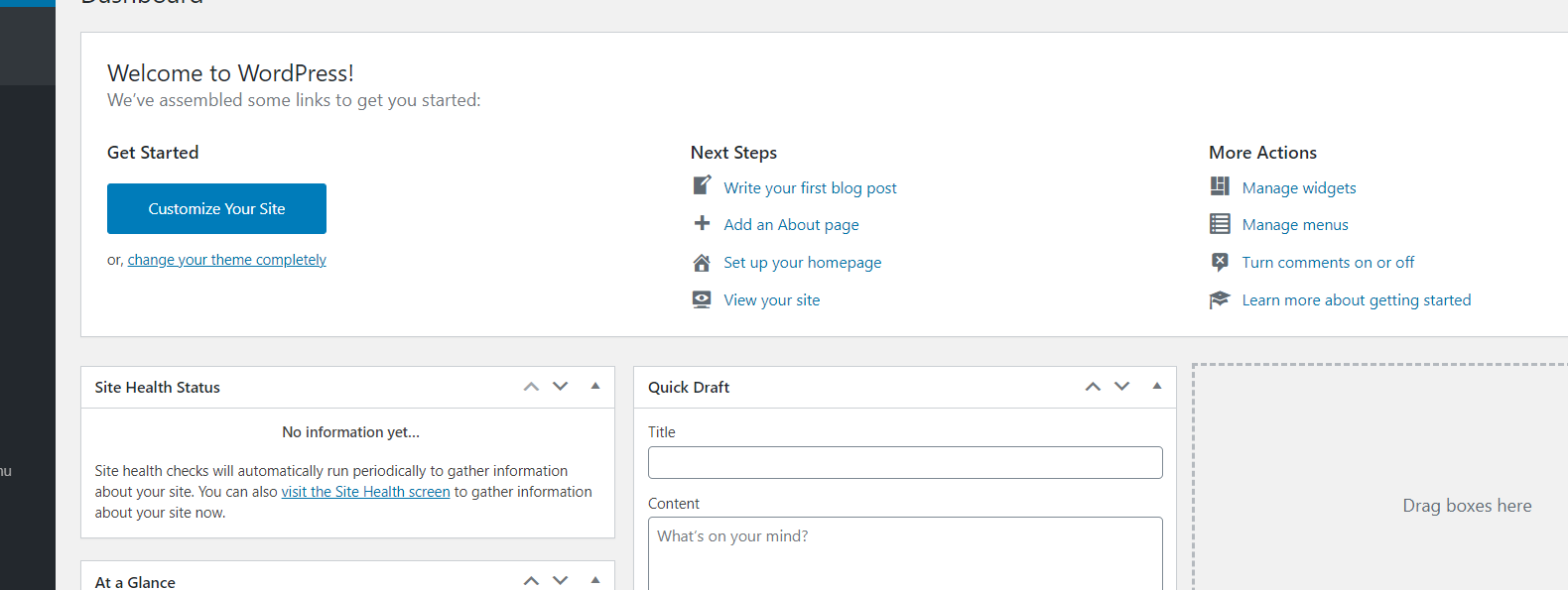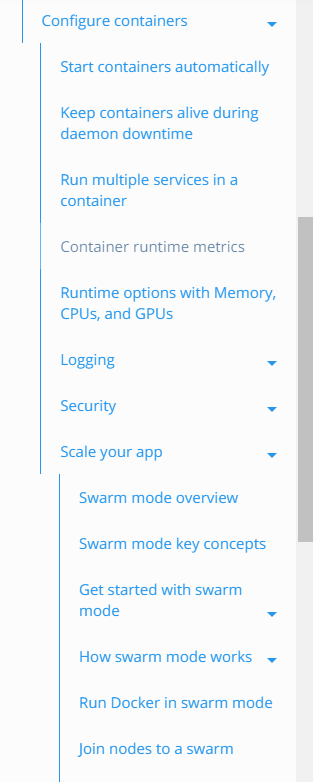Docker Compose 简介 docker compose来轻松高效的管理容器,定义运行多个容器。
官方介绍
Compose is a tool for defining and running multi-container Docker applications. With Compose, you use a YAML file to configure your application’s services. Then, with a single command, you create and start all the services from your configuration. To learn more about all the features of Compose, see the list of features .
Compose works in all environments: production, staging, development, testing, as well as CI workflows. You can learn more about each case in Common Use Cases .
Using Compose is basically a three-step process:
Define your app’s environment with a Dockerfile so it can be reproduced anywhere.
Define the services that make up your app in docker-compose.yml so they can be run together in an isolated environment.
Run docker-compose up and Compose starts and runs your entire app.
安装 1 2 3 4 5 6 7 8 9 10 11 12 # 官方 sudo curl -L "https://github.com/docker/compose/releases/download/1.27.4/docker-compose-$(uname -s)-$(uname -m)" -o /usr/local/bin/docker-compose # 加速 curl -L https://get.daocloud.io/docker/compose/releases/download/1.25.5/docker-compose-`uname -s`-`uname -m` > /usr/local/bin/docker-compose # 改变权限 sudo chmod +x /usr/local/bin/docker-compose # 测试 docker-compose --version
体验
创建项目目录 composteset 在composteset下创建文件
1 2 $ mkdir composetest $ cd composetest
app.py python应用,计数器,redis,flask
1 2 3 4 5 6 7 8 9 10 11 12 13 14 15 16 17 18 19 20 21 22 23 24 25 26 # 创建app.py [root@baohua composetest]# vim app.py [root@baohua composetest]# cat app.py import time import redis from flask import Flask app = Flask(__name__) cache = redis.Redis(host='redis', port=6379) def get_hit_count(): retries = 5 while True: try: return cache.incr('hits') except redis.exceptions.ConnectionError as exc: if retries == 0: raise exc retries -= 1 time.sleep(0.5) @app.route('/') def hello(): count = get_hit_count() return 'Hello World! I have been seen {} times.\n'.format(count)
requirements.txt 依赖
1 2 3 4 5 # 创建 requirements.txt 文件 [root@baohua composetest]# vim requirements.txt [root@baohua composetest]# cat requirements.txt flask redis
创建Dockerfile
1 2 3 4 5 6 7 8 9 10 11 12 [root@baohua composetest]# vim Dockerfile [root@baohua composetest]# cat Dockerfile FROM python:3.7-alpine WORKDIR /code ENV FLASK_APP=app.py ENV FLASK_RUN_HOST=0.0.0.0 RUN apk add --no-cache gcc musl-dev linux-headers COPY requirements.txt requirements.txt RUN pip install -r requirements.txt EXPOSE 5000 COPY . . CMD ["flask", "run"]
docker-compose.yml
1 2 3 4 5 6 7 8 9 10 [root@baohua composetest ] [root@baohua composetest ] version: "3.8" services: web: build: . ports: - "5000:5000" redis: image: "redis:alpine"
测试启动
1 2 # 测试访问 curl localhost:5000
yaml 规则 docker-compose.yaml 核心
1 2 3 4 5 6 7 8 9 10 11 12 13 14 version: "" services: 服务1: web images build network ... 服务2: redis ... 服务3: ... volumes:
使用Dokcer Compose 搭建博客 WordPress Document
1 2 3 4 5 6 [root@baohua build]# ls composetest idea tomcat # 创建 工作目录 [root@baohua build]# mkdir my_wordpress [root@baohua build]# cd my_wordpress/
1 2 3 4 5 6 7 8 9 10 11 12 13 14 15 16 17 18 19 20 21 22 23 24 25 26 27 28 29 30 31 [root@baohua my_wordpress ] [root@baohua my_wordpress ] version: '3.3' services: db: image: mysql:5.7 volumes: - db_data:/var/lib/mysql restart: always environment: MYSQL_ROOT_PASSWORD: somewordpress MYSQL_DATABASE: wordpress MYSQL_USER: wordpress MYSQL_PASSWORD: wordpress wordpress: depends_on: - db image: wordpress:latest ports: - "8000:80" restart: always environment: WORDPRESS_DB_HOST: db:3306 WORDPRESS_DB_USER: wordpress WORDPRESS_DB_PASSWORD: wordpress WORDPRESS_DB_NAME: wordpress volumes: db_data: {}
1 2 3 4 5 6 7 8 9 # 运行 [root@baohua my_wordpress]# docker-compose up -d Pulling db (mysql:5.7)... 5.7: Pulling from library/mysql 852e50cd189d: Pull complete 29969ddb0ffb: Pull complete a43f41a44c48: Pull complete 5cdd802543a3: Pull complete b79b040de953: Pull complete
实战
1 2 3 4 5 6 7 8 9 10 11 12 13 14 15 16 17 18 19 20 21 22 package com.example.composetest.controller;import org.springframework.beans.factory.annotation.Autowired;import org.springframework.data.redis.core.StringRedisTemplate;import org.springframework.web.bind.annotation.GetMapping;import org.springframework.web.bind.annotation.RestController;@RestController public class HelloController @Autowired StringRedisTemplate stringRedisTemplate; @GetMapping("/hello") public String hello () Long views = stringRedisTemplate.opsForValue().increment("views" ); return "welcome views: " +views; } }
1 2 3 4 5 6 7 8 9 FROM java:8 COPY *.jar /app.jar CMD ["--server,port=8080" ] EXPOSE 8080 ENTRYPOINT ["java" ,"-jar" ,"/app.jar" ]
1 2 3 4 5 6 7 8 9 version: '3.8' services: baohuaapp: build: . image: baohuaapp depends_on: - redis redis: image: "redis:alpine"
可以使用 docker-compose up –build 使项目重新编译
Docker Swarm
Docker Secret Docker config k8s